A Paper bag is a very good way to spread a company’s information around the world. In general, a logo or a product are usually printed on one side of the bag. However, other pictures are perfectly possible. You can give a paper bag effect with a specific texture then adding a large sticker or you can make sure the bag’s handles blend into the design. So many possibilities that we would like to show you today for you to feel inspired to create your own designs!
Tip #1 : Create a proper design
With Easyprint, you can order your Paper bag in four different formats. Moreover, you have the choice between black or orange handles. When creating your bag, make sure the small surfaces represent the sides. They have been coloured to show you the difference.
In order to clearly show where these green pages are, we’ve created a graphic that symbolises the pocket. Here are the two sides and the two parts front and back of the bag. On these two parts, you can print a logo or information about your company or store.
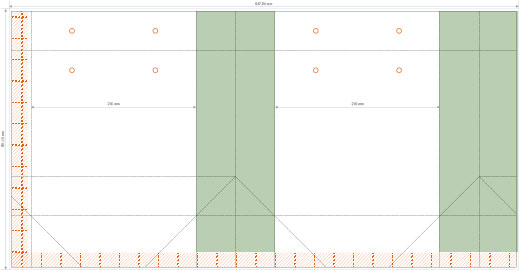

Tip #2: Surface with a retro paper feel
Not only can you fill the surfaces with any colour you want, you can also create your own textures. Here, what we want to reproduce is a texture that will look like a retro paper, a bit like cardboard. You can create such a texture yourself whilst browsing through this article and its websites or by simply taking the textures available in our FreeDesign tool. Here we’ve selected the pages with the rectangle tool and made them a little bit darker by going to Image > Adjustments > Brightness/Contrast.
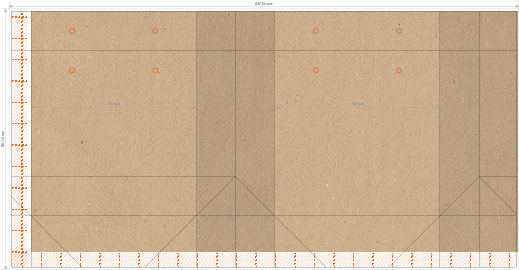
Once our texture is applied, we can now add a large sticker at the center. This will give a retro effect and can be quickly done via Photoshop: Just use the pencil tool and select the white colour as a background colour. In the tool bar, write shape instead of pixel or channel. Once your shape is created, click and drag your design on the page, like in the example below:
Tip: Sometimes, it happens that Photoshop wants to create a curve right after the one it already made. In that case, press and hold Alt.
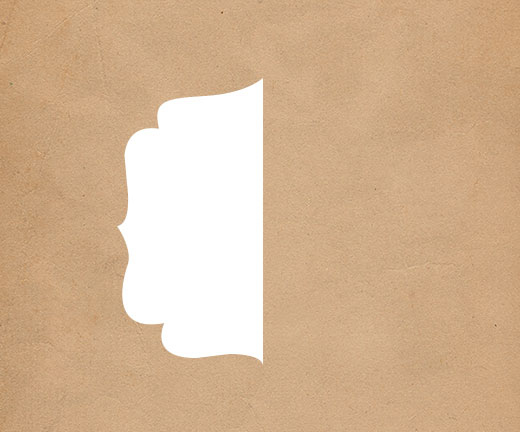
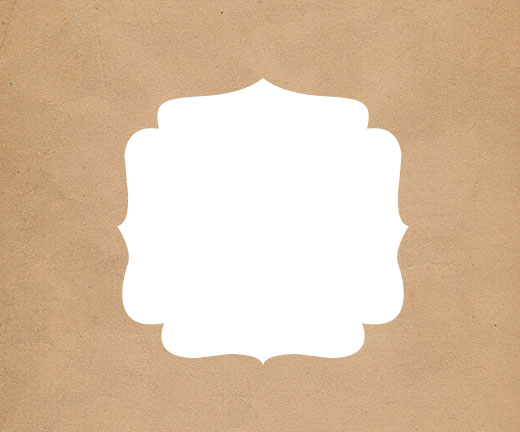
To copy the other side, use the Crtl + J keys. Then Edit > Transform > Horizontal. This way, the copy will be automatically aligned to the original. Use the Hand tool or the directional keys to help you move your shape.
In order to add more depth to the white zone, we’ve activated some styles for our layers. To begin with, a 1 pixel frame, position: outside, filling method: Normal and opacity: 100%. This way, the colour is nearly grey. Another frame can increase the size by 10 pixels et the colour becomes white.
We can add a brightness effect outside with the filling method: Normal, opacity: 100%, colour: dark grey, overcompression; 90% et size 11 pixels. Even a shadow can create a cool effect on the frame by using a fusion mode: Normal, colour: white, opacity: 100%, Space: 0, Fill: 90% and size 20 pixels.
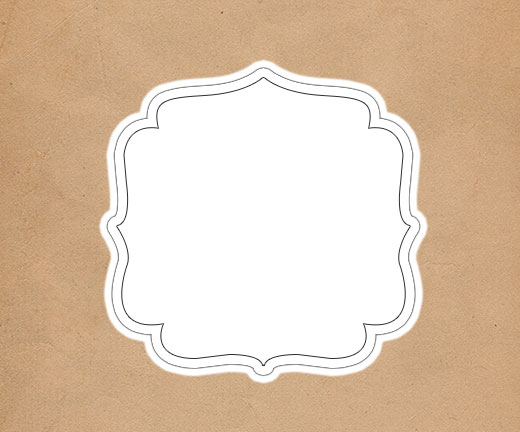

Upload your own design with our FreeDesign tool and then you can start! You do not want to create the sticker yourself and wish to browse our database? No problem! Through our FreeDesign tool, you will have plenty of stickers and images to choose from!
Tip #3, inspiration: Add the handles
Merge the handles to your design for a funny and subtle effect. Imagine that these latter can be jumping ropes or, as in our example, handles are used to tie shoes up. Here imagination knows no boundaries.

Let your imagination flow and create your own Paper bags ! With Easyprint, this printing product est very economic and also available starting from 1 piece!

great website and a great way of explanation. I really inspired by your great work. You shared a very helpful information. keep it up.
Custom Packaging Boxes – Packaging PAPA
Thank you for sharing superb information. Your website is very cool. I am impressed by the details that you have on this site. It reveals how nicely you perceive this subject.
Custom Stickers Printing
Thanks for posting this info. I just want to let you know that I just check out your site and I find it very interesting and informative. I can’t wait to read lots of your posts.
Packaging Printing UK
Bookmarked this website page, will come back for extra articles. You, my pal, ROCK! I found just the information I already searched everywhere and simply couldn’t come across.
Interesting blog, good information is provided regarding Paper Bag Printing, Was very useful, thanks for sharing the blog.
Thanks for magnificent information I was looking for this info for my mission.Thank you for sharing superb information. your website is very good. I have a presentation that I am presently writing on, and I have been on the lookout for such great information. Thanx for a lot!
Really nice and interesting post. I was looking for this kind of information and enjoyed reading this one. Keep posting. Thanks for sharing.
I really loved reading your blog. It was very well authored and easy to understand. Your blog put really very helpful information. Thank you for sharing superb information…
Really awesome blog! Thanks for sharing with us. I think this is an informative post and it is very useful and knowledgeable. This is very helpful in learning. Thank you…
Thank you for sharing superb information. Your blog is very cool. I am impressed by your blog and detail that you have on this site. Thank you…
Very well organised website. thanks for sharing. Your blog is awesome.
I am like this post!
Thank you very much for your informative article
Thank you for sharing useful information.